
How to Allow Pop-ups of your Browser :-
Google Chrome
- If your pop-up blocker is turned on (Chrome also turns it on by default) and the site you are on tries to send a pop-up, an icon that looks like a browser bar with a red 'x' will appear in your address bar (red arrow).
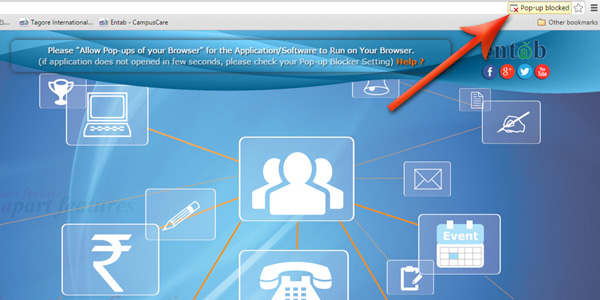
- Clicking on the icon will allow you to.
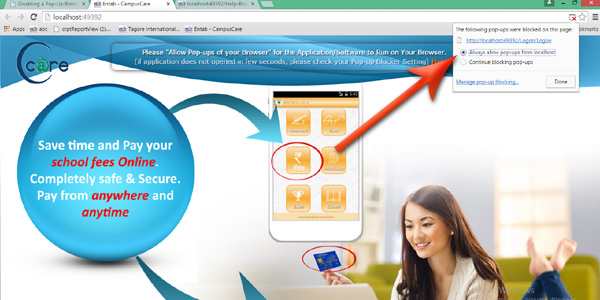
- Then Refresh Project.
- If you want to permanently disable pop-up blocking in Chrome:
- Select "Settings" from the Chrome menu.
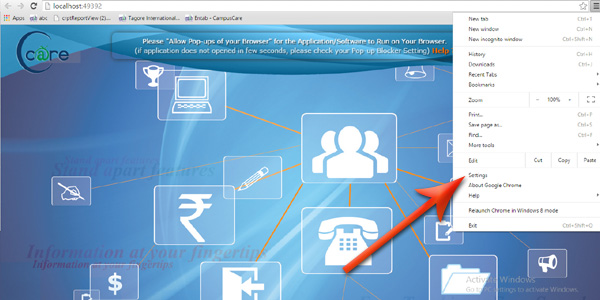
- Select the "Show advanced settings..." link at the bottom of that page
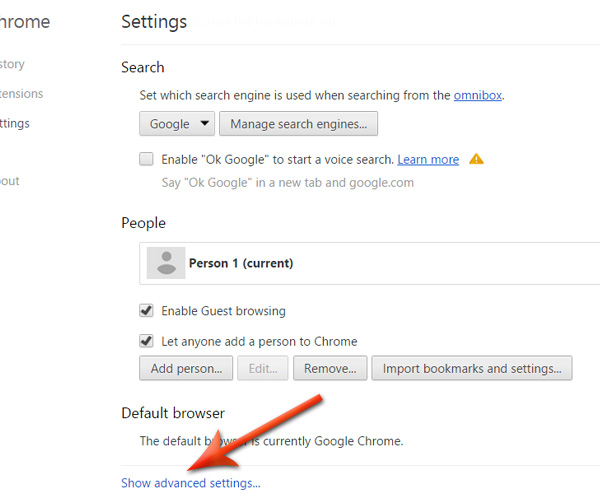
- Select "Content settings..." from the Privacy section
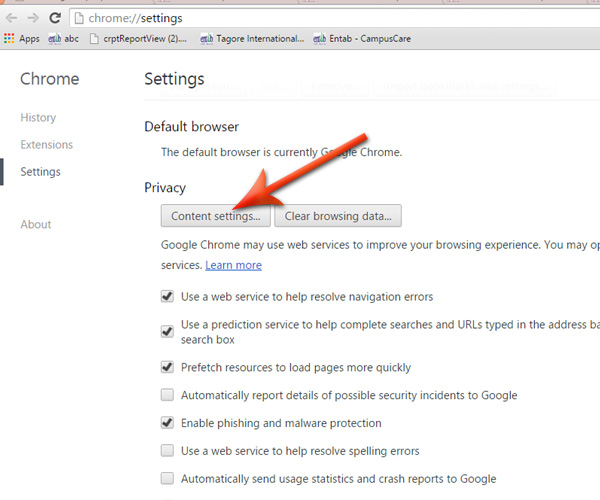
- Select "Allow all sites..." radio button from Pop-ups section and " Done "
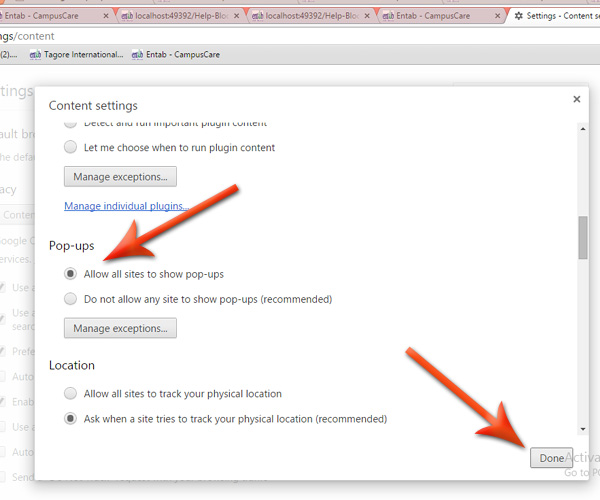
Mozilla Firefox
- If your pop-up blocker is turned on (Mozilla also turns it on by default) and the site you are on tries to send a pop-up, an icon that looks like a browser bar with a red 'x' will appear in your address bar (red arrow).
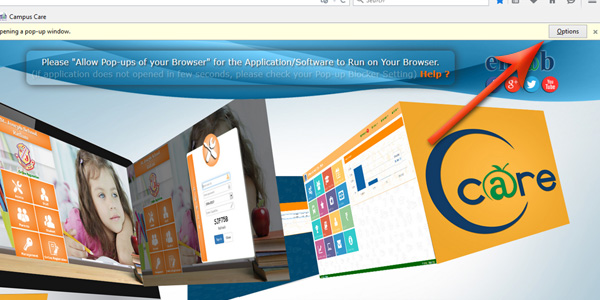
- Clicking on the icon will allow you to.

- If you want to permanently disable pop-up blocking in Mozilla Firefox:
- Select "Options" from the menu bar.
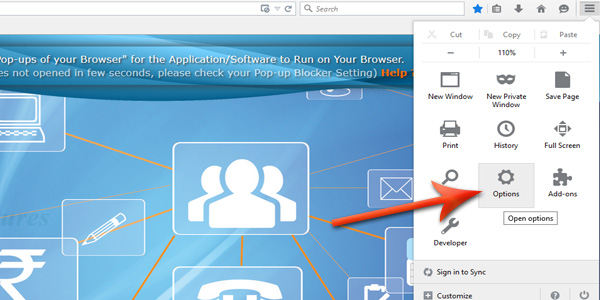
- Select the "Content" link at the bottom of that page
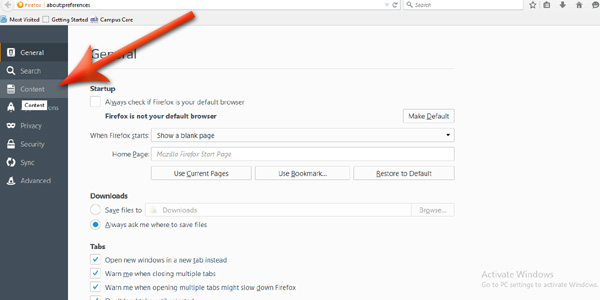
- Unclicking on the icon will allow you to
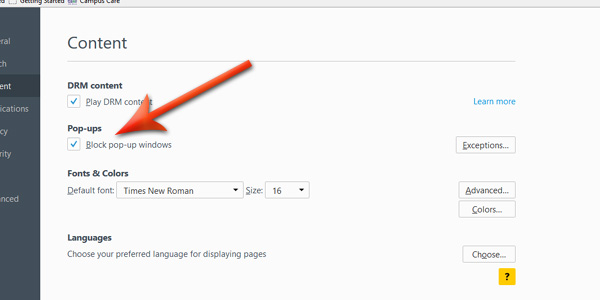
- Select "Internet Options" from the Setting.
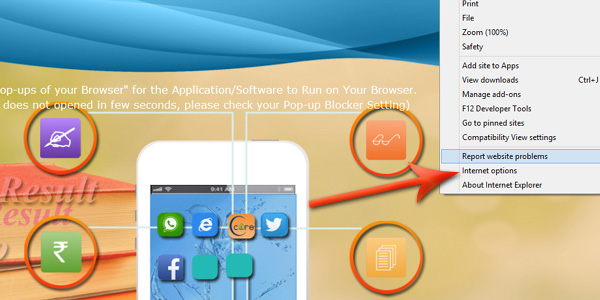
- Clicking on the Privacy icon.
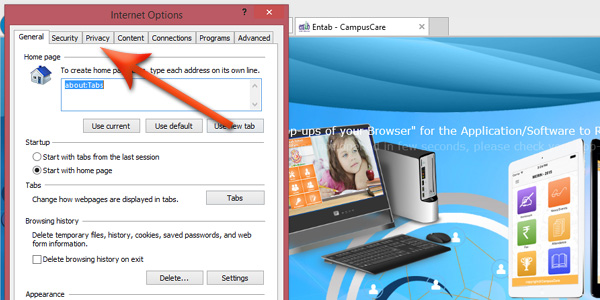
- Turn On Pop-ups Blocker.
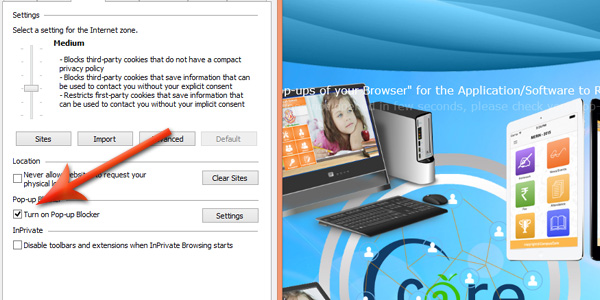
Internet Explorer
- CampusCare®